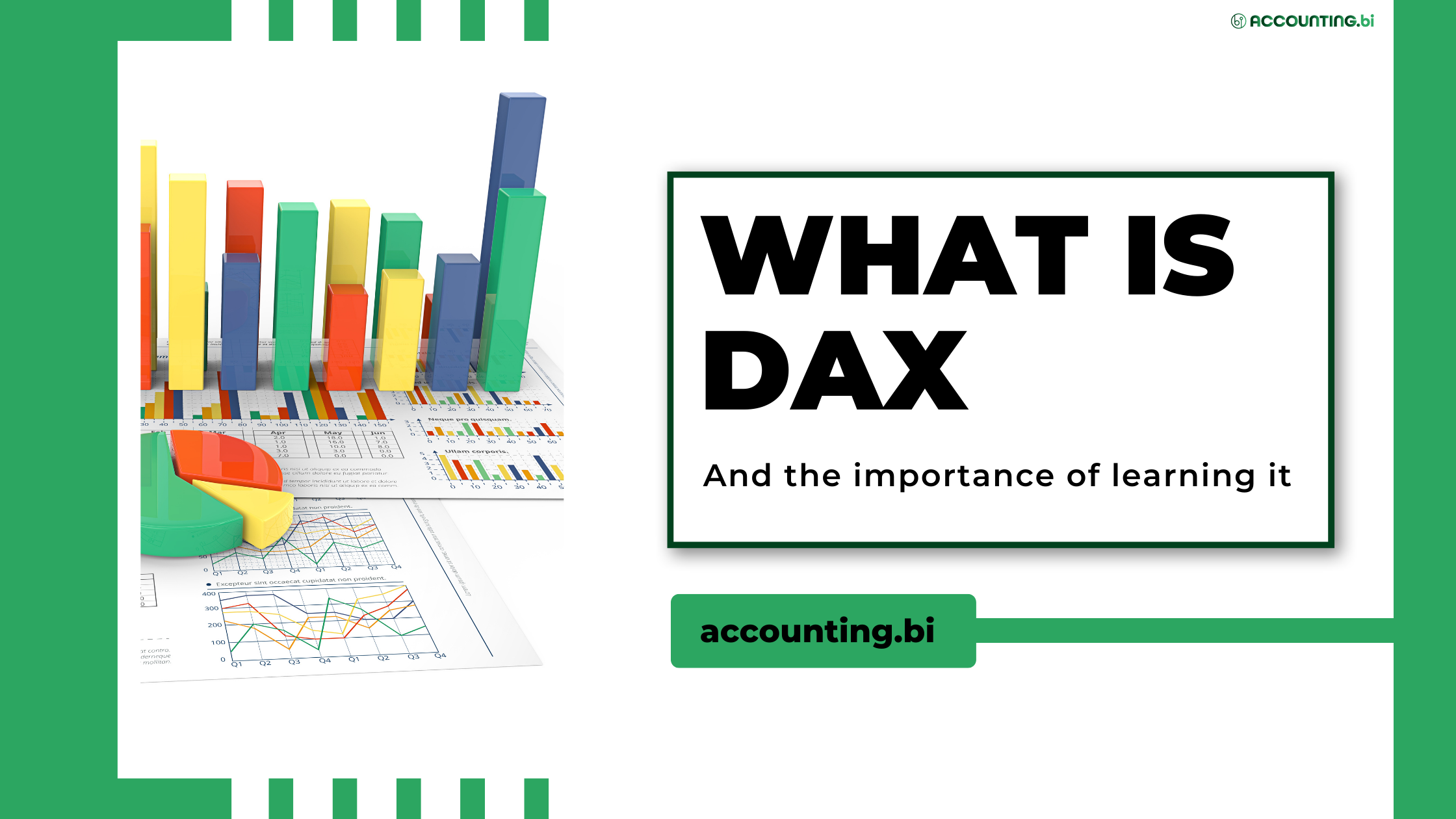
DAX (Data Analysis Expressions) is a formula expression language developed by Microsoft to interact with data in different analysis services and visualisation tools platforms like Power BI, PowerPivot and SSAS tabular models. DAX can seem familiar to competent excel users as the language uses similar formulas and expressions.
The DAX programming formula contains two data types:
The DAX function also has other conditional statements, functions and value references.
In Power BI, you can use different function types to analyse data and create new columns and measures.
The functions include:
Text functions manipulate strings. They include:
They support calculations to compare and aggregate data over periods - supporting days, months, quarters, and years.
They provide information about the data type or filter context of the argument. The functions include:
They act upon an expression to return information about the values or sets. The following is the collection of Logical functions:
These functions are very similar to the Excel mathematical and trigonometric functions.
These functions help flatten a parent-child relationship in a regular one.
Expect a scalar value return when you apply an aggregation function to a column or an expression evaluated by iterating a table expression. DAX has several aggregate functions like:
They help create calculations based on dates and times. They include:
They manipulate tables and filter contexts.
These functions manage and control relationships between tables.
They perform Statistical aggregation functions.
These functions manipulate and return tables.
Financial functions correspond to Excel functions with the same name.
These are special functions that cannot be classified into other categories.
DAX formulas are used in measures, calculated columns, calculated tables, and row-level security. Power Bi has an option that opens the formula bar to enter the DAX formula to perform a calculation.
In Power BI, you can create two calculations using a calculated column or a measure:
It is also worth noting that DAX calculations are carried out in two contexts:
You must understand the row and filter context when writing DAX calculations because failing to make these considerations may give you an unexpected value or result.
DAX is useful in the following ways: