Are you looking for a powerful and cost-effective alternative to DataRails for your financial planning and analysis (FP&A) needs? Look no further than Accounting.BI. This article will compare the features, bene
Comprehensive Comparison: Accounting.BI vs DataRails
1. Integration and Scalability
Accounting.BI:
Supports seamless integration with over 100 platforms, including Slack, Power BI, and Microsoft Teams, ensuring it scales effectively as businesses grow.
DataRails:
Primarily focuses on consolidating data within Excel and offers fewer integration options, potentially limiting its scalability in diverse IT environments.
Advantage:
Accounting.BI’s extensive integrations make it an ideal choice for businesses with dynamic and growing data ecosystems.
2. Detailed Pricing Structure
Accounting.BI:
Offers cost-effective solutions with transparent and flexible pricing plans that cater to businesses of varying sizes:
- Standard Plan: £5/month for 1 organization.
- Plus Plan: £25/month for 5 organizations.
- Advanced Plan: £50/month for 10 organizations.
- Enterprise Plan: £100/month for 20 organizations.
- Custom Pricing: Available for more than 20 organizations
This clear pricing model allows businesses to easily budget and plan their expenses without any hidden costs.
DataRails:
Provides custom pricing tailored to each organization's needs but may be perceived as a pricier option, especially for smaller businesses or startups.
- Pricing Model: Custom pricing based on specific needs, including the number of users, integrations, and financial reporting goals. This means you need to contact them directly for a personalized quote.
Advantage:
Accounting.BI stands out for its affordability and straightforward pricing, making it accessible to a broader range of organizations.
3.Flexibility and Customization
Accounting.BI:
Offers unparalleled flexibility, allowing users to connect over 100 data sources and sync accounting data from platforms like Xero and Sage directly into familiar tools such as Excel and Power BI. This enables businesses to create fully customized dashboards and reports tailored to their specific needs without being restricted by pre-designed templates.
DataRails:
While DataRails provides a wide array of pre-built templates for rapid implementation, it relies on Excel as its primary interface, which can limit customization for users looking to go beyond template capabilities.
Advantage:
Accounting.BI excels in providing a versatile platform for businesses that demand highly personalized reports, making it the superior choice for organizations with unique needs.
4. Analytics and Reporting
Accounting.BI:
Leverages Power BI’s advanced analytics and visualization features, allowing businesses to dive deeper into financial insights and trends with customizable visuals.
DataRails:
Provides robust reporting capabilities via Excel templates but lacks the advanced visualization tools needed for comprehensive data analysis.
Advantage:
Accounting.BI takes the lead with its superior analytics and reporting capabilities, powered by Power BI’s flexibility and depth.
5. User Experience
Accounting.BI:
Empowers users by leveraging their existing Excel and Power BI skills, offering a familiar interface to design dashboards and financial models, which reduces the learning curve.
DataRails:
Simplifies the user experience with a polished UI and intuitive dashboards. However, its reliance on proprietary add-ons and Excel templates might make complex customizations harder for non-technical users.
Advantage:
For users who value a balance between usability and depth, Accounting.BI’s integration with Excel and Power BI ensures a seamless and empowering experience.
User Testimonials
Accounting.BI has received positive feedback from users for its reliability, ease of use, and time-saving capabilities. Here are some testimonials:
- Jacob K.: "Saves us hours a week on reporting being able to generate them directly in Excel. Great app, works great."
- Arthur A.: "Used Accounting.BI for the last 12 months and the team have been great sorting out my Excel spreadsheets, very reliable and could not do my work without it now. Great people to work with."
- Veronicah N.: "Reliable, easy to use, and time-saving. Excellent application.
Upgrade Your Financial Reporting Today!