Advantages of Accounting.BI Over Syft
1. Flexibility and Customization
Accounting.BI: Offers unparalleled flexibility, allowing users to connect over 100 data sources and sync accounting data from platforms like Xero and Sage directly into familiar tools such as Excel and Power BI. This means businesses can create fully customized dashboards and reports tailored to their specific needs without being restricted by pre-designed templates.
Syft Analytics: While Syft offers pre-built templates that are easy to use, the customization options are limited. It’s ideal for businesses looking for quick plug-and-play solutions but lacks the depth needed for tailored financial reporting.
Advantage: Accounting.BI excels in providing a versatile platform for businesses that demand highly personalized reports, making it the superior choice for organizations with unique needs.
2. Cost Comparison
- Accounting.BI: Starts at £5/month for a single organization and scales up to £100/month for 20 organizations, offering a cost-effective solution, especially for businesses managing multiple entities.
- Syft Analytics: Starts at $19/month and scales up to $79/month, with custom pricing for entities beyond ten. It can become more expensive when managing multiple organizations.
- Accounting.BI offers substantial savings compared to Syft. Here’s a detailed comparison:
| Feature | Syft | Accounting.BI | Percentage Savings |
|---|
| Standard Plan | $19/month | £5/month for 1 organization | 73.68% |
| Plus Plan | $39/month | £25/month for 5 organizations | 35.90% |
| Advanced Plan | $79/month | £50/month for 10 organizations | 36.71% |
| More than 10 entities | Contact us | £100/month for 20 organizations | Custom pricing |
These savings above highlight the cost-effectiveness of Accounting.BI compared to Syft.
The Advantage: With Accounting.BI, you gain substantial savings—especially if you’re handling multiple organizations—while still accessing premium features that rival or surpass Syft Analytics.
3. Industry-Leading Integrations
Accounting.BI seamlessly integrates into your existing ecosystem, giving you the freedom to streamline operations like never before:
- Microsoft Office Suite: Work smarter with direct integration into Excel and Power BI, leveraging their powerful features to craft detailed, visually stunning reports.
- Diverse Data Compatibility: Accounting.BI links effortlessly with hundreds of data sources, enabling comprehensive insights and forecasting.
Meanwhile, Syft Analytics, while integrating with platforms like QuickBooks and Shopify, lacks the depth of integration for tools like Power BI that are vital for advanced analytics.
Advantage: While both tools offer integrations, Accounting.BI’s compatibility with Power BI and its ability to link numerous data sources gives it a significant edge.
4. Scalability and Growth Support
- Accounting.BI: Designed to grow with your business. Its pricing structure and robust capabilities make it ideal for small businesses scaling to manage multiple entities or large corporations with complex financial needs. Whether you’re managing one organization or twenty, Accounting.BI adapts to your requirements without breaking the bank.
- Syft Analytics: While scalable, its pricing escalates quickly, particularly for businesses managing multiple entities. Beyond 10 entities, the pricing model becomes less transparent and more expensive.
Advantage: Accounting.BI’s tiered pricing and scalable features provide a clear path for growing businesses, offering cost-effective growth opportunities.
5. User Experience and Support
- Accounting.BI: While offering advanced capabilities, Accounting.BI ensures a smooth experience by leveraging familiar tools like Excel and Power BI, minimizing the learning curve for most users. Its comprehensive customer support, detailed guides, and onboarding resources empower businesses to unlock the full potential of the platform with ease.
- Syft Analytics: With a simplified, beginner-friendly interface, Syft Analytics is easy to set up and use. However, its lack of depth in handling advanced, customized reporting can limit its utility for businesses with more complex needs. Its support system, though effective, is less robust for detailed guidance compared to Accounting.BI.
For businesses that value a powerful yet accessible tool backed by strong support, Accounting.BI provides the perfect balance of advanced functionality and user-centric resources, making it the clear choice for long-term success.
Advantage: For businesses seeking a balance of ease and depth, Accounting.BI’s familiarity and strong support make it the smarter long-term choice.
6. Industry Trust and Proven Results
- Accounting.BI: Trusted by financial professionals, Accounting.BI has a growing reputation for helping businesses save time, reduce costs, and improve decision-making. Its focus on real-time data and custom reporting makes it a favorite among accountants and business owners alike.
- Syft Analytics: While it provides interactive dashboards and AI-powered insights, it often appeals more to businesses that prefer a simpler, ready-to-go solution. It lacks the robust reputation Accounting.BI has built in the professional financial space.
Advantage: Accounting.BI is ideal for professionals who value customization, real-time updates, and a proven track record of delivering impactful results.