For a quick overview of these features, watch the video below.
AccountingBi offers powerful solutions for group companies with multiple business units or finance teams, especially when accounting firms need to manage data across various clients or subsidiaries securely. Let’s explore how AccountingBi’s features can streamline this process in key scenarios:
When managing multiple clients, it’s essential to ensure data segregation. For example, if Client 1 accesses their accounting information, there must be no risk of them accidentally viewing Client 2’s data, and vice versa.
Consider a multinational company with its head office in London and subsidiaries in India and Singapore. In this case, each subsidiary should only access its own data, while the London head office should have a comprehensive view of all subsidiaries’ data for strategic group-level reporting.
To meet these needs, AccountingBi includes a feature called "Members", which allows you to effectively manage accounting data for different clients or subsidiaries. Here’s how it works:
If you are an accounting firm with a client, and you want to grant them access solely to their own company’s data, you can do this easily with the "Members" feature. For instance, if the client is PrimePay and Tax, which has two Xero organisations, you can set up their access as follows: go to the "Members" section, then select "Add Members". Enter the required details such as Username, Email, and Password, and click "Submit". This functionality is particularly useful if you are at the London head office and need to provide the Singapore subsidiary access specifically to their own data.
Once you’ve set up, for example, the Singapore subsidiary, and sent an invite, Singapore may have multiple companies linked to its account. However, it still won’t have access to all your other companies. This is controlled by the Bearer Token, a security feature that acts like a password. This ensures that even if there are multiple organisations connected at a higher level, one subsidiary cannot access or view another’s financial data. The Bearer Token can be accessed under the "Connectors" feature on AccountingBi’s dashboard.
In practical terms, when using tools like Excel to generate reports such as Profit and Loss statements, you will use a member-level Bearer Token. This token limits data access to only the organisations you intend to share with the specific user, whether that’s a client or a subsidiary. If you need to share all data available in your AccountingBi account, a super-user Bearer Token can be used. However, caution is advised, as this token provides broader access, potentially including data you did not intend to share. Once the correct Bearer Token is applied, you can generate reports that display data only for the selected organisations, ensuring that no other connected entities in your AccountingBi account are inadvertently included.
"We're here to help! Contact us for personalized support."