Managing multiple accounting systems can be a daunting task, but with the Accounting.BI Excel Add In for Xero, Zoho Books, and Sage Business Cloud, you can streamline your financial data management and reporting processes. This powerful tool integrates seamlessly with Excel and Power Query, offering a range of features designed to enhance your accounting capabilities.
The Accounting.BI Excel Add In allows you to connect your accounting systems directly to Excel, enabling you to use Power Query for advanced data manipulation and analysis. This integration ensures that your financial data is always up-to-date and easily accessible.
If your organization operates multiple entities, the Accounting.BI Excel Add In provides multi-entity capabilities for consolidated reporting. This feature allows you to generate comprehensive reports across various locations, subsidiaries, and profit centers, giving you a holistic view of your financial performance.
Accountants and advisors can benefit from enhanced access to their clients' management data. The Accounting.BI Excel Add In facilitates seamless collaboration, making it easier to provide accurate and timely financial advice.
Gain deeper insights into your financial data by extracting additional details from Xero Tracking Codes and Zoho Books Reporting Tags. This functionality helps you to analyze your data more effectively and make informed business decisions.
Stay connected with real-time data synchronization. The Accounting.BI Excel Add In ensures that your contacts, transactions, reports, accounts receivable, and payable information are always current, allowing you to make decisions based on the latest data.
Accounting.BI connects your Xero, Zoho Books, Sage, and QuickBooks systems with PowerBi and Excel, enabling real-time data synchronization. This ensures that your reports are always accurate and up-to-date.
Perform real-time consolidated reports across multiple Xero organizations, making it easier to manage financial data for various locations and subsidiaries.
Save time with pre-built templates for Profit & Loss, Balance Sheet, Bank Covenants, and Non-Profit & Charity SORP. These templates are designed to simplify your reporting processes.
Use the Accounting.BI Excel add-in in both Excel Online and desktop versions, providing flexibility and convenience.
Leverage Excel formulas and macros to perform custom calculations on your data, ensuring that you are not limited by predefined report builder tools.
Connect your Xero organization with Accounting.BI effortlessly with just one click, streamlining your setup process.
For more information, visit Accounting.BI and explore the comprehensive features that can transform your financial data management.