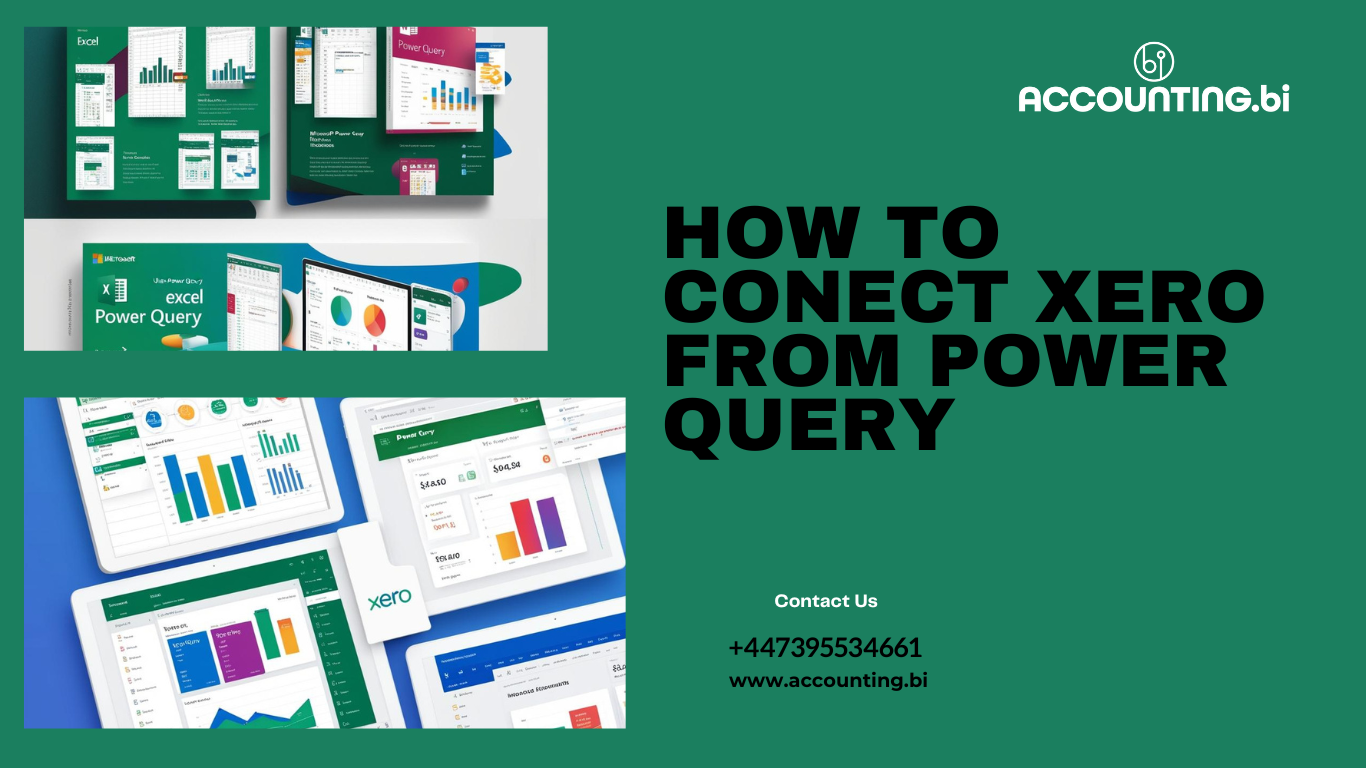
Connecting Xero to Power Query can significantly enhance your data analysis capabilities. By following these simple steps, you'll be able to import and manipulate your Xero data directly within Excel, making your financial reporting more efficient and insightful.
let
Token = "Bearer (Paste the Bearer Token)",
Url = "(Paste the Report API URL Here)",
GetAPIData = (token as text) as record =>
let
Source = Json.Document(Web.Contents(Url, [Headers=[Authorization=token]])),
AnotherAPICall = if Record.HasFields(Source, {"url"}) then
Json.Document(Web.Contents(Source[url]))
else
Json.Document(Source[data]),
Result = AnotherAPICall
in
Result,
FinalResult = GetAPIData(Token)
in
FinalResult
Note: For detailed steps on retrieving balance sheet and profit and loss account reports from Xero to Accounting BI, check out these links: Balance Sheet Reports and Profit and Loss Reports. For guidance on connecting Xero accounts to Accounting BI, visit Connecting Xero Accounts.
This method uses Power Query's web import capabilities and requires a subscription for pre-built templates (optional).
Need help connecting Xero accounts to Accounting BI? Find all the details here.
Now you’re all set to bring your Xero data into Power Query like a pro. 🎉
Ready to take your financial management to the next level with AccountingBI? Join the growing number of businesses that trust our expert tax advisors and accountants for seamless integration with Xero. Sign up today and let our team of professionals help you streamline your accounting processes, gain deeper insights, and achieve your financial goals with ease. Don't wait—experience the difference now!