This article explains the different statuses you might encounter when running reports in Accounting.BI. Understanding these statuses can help you know what's happening with your report and when to expect the results.
In Accounting.BI, many of the queries you initiate involve multiple requests to the API from your Cloud Accounting System. Understanding the different statuses of your query is essential for tracking its progress effectively.
This status indicates that we have received your query and begun fetching the data from your cloud Accounting system. At this stage, you won't receive any data in Excel or Power BI.
When you submit a report request, this will involve multiple sub-requests sent to your accounting software (Xero) to pull the required data needed.
Examples of situations requiring multiple sub-requests include - making multiple calls for periods exceeding 11 months or involving multiple tracking categories. Each individual call sent to Xero is tagged with this "Initiated" status.
This status signifies that AccountingBi has successfully received data from Xero for a specific sub-request.
However, this process is not complete as it needs to be converted into a format suitable for your reports and compatible with our storage system. Imagine it as raw materials waiting to be assembled.
Upon successful processing of an "Initiated" request, a corresponding "Success" log is generated.
Again, at this stage, data is not available in Excel or PowerBI.
This status indicates that all data for your report is processed and merged into the desired format (e.g., Excel file) and you can now download your report in Excel or view it directly in Power BI.
The processing pipeline combines individual data chunks received from Xero. Separate pieces are merged into a single, cohesive report (like an Excel file) for user-friendliness.
After successfully merging the data, Accounting.BI assigns the final "Completed" status. This indicates the report is ready for download in Excel or Power BI.
Please note: If the "Completed" status appears, but you don't see any data, there might be a genuine lack of relevant data in your cloud accounting system for this specific query.
When you request a report, a unique ID is generated and assigned to all the sub-requests used to gather data from Xero. The unique ID stays the same throughout all its sub-requests, allowing us to track all calls made to Xero for that specific report. You can find this ID displayed on the credits page, which shows the API calls used for your report.
By understanding these statuses, you can gain valuable insight into the progress of your reports and anticipate when they will be downloadable.
"Have questions or need further assistance? Reach out to us!"