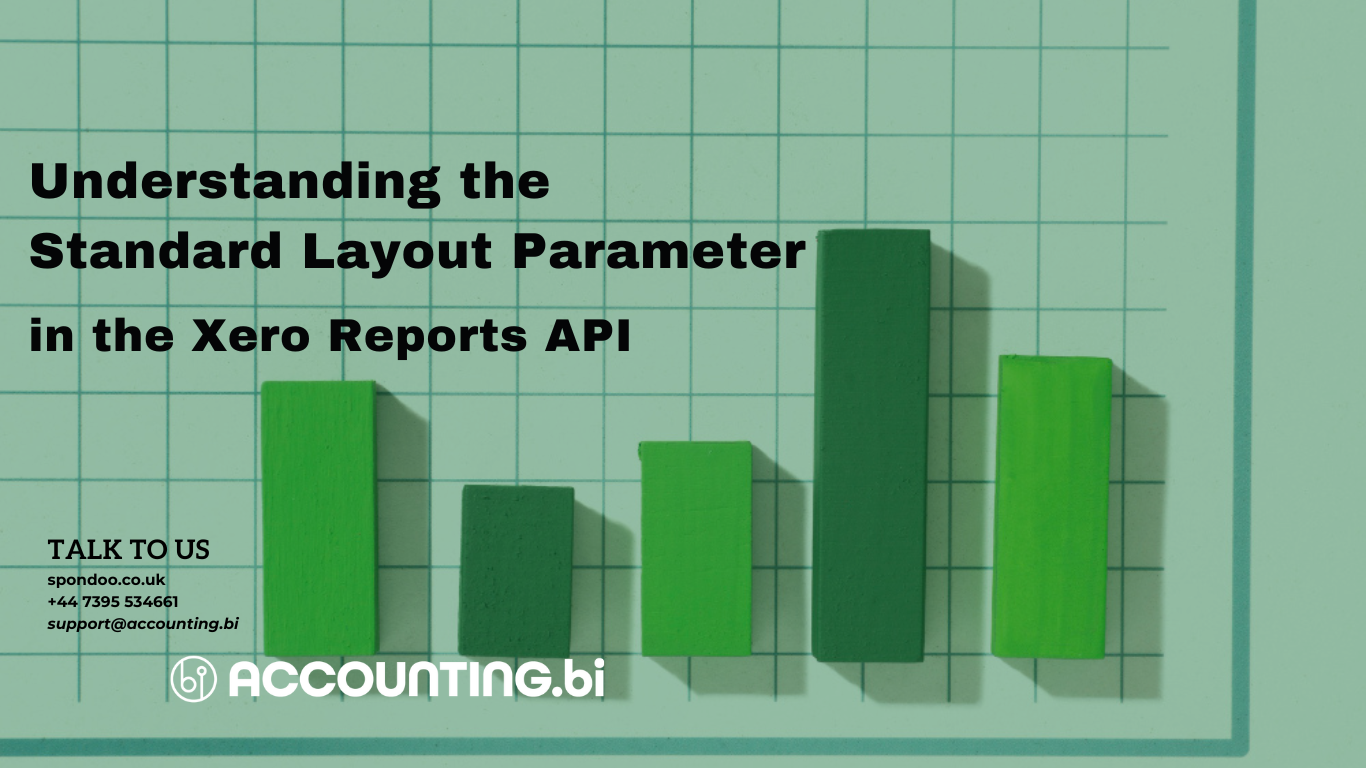
Historically, the ‘Standard Layout’ parameter within the Xero API was designed to control the format of profit and loss reports.
Standard Layout = TRUE: This setting generated a standard profit and loss report as it would appear in the Xero user interface without any customisations.
Standard Layout = FALSE: This option originally displayed account codes and numbers based on the default custom report settings in the Xero user interface. However, it’s important to note that this setting no longer functions as intended for the newer custom report styles introduced in 2023.
It's important to note that the ‘Standard Layout = FALSE’ option is no longer relevant to the new Xero custom reports. This is an old parameter that relates to Xero’s Custom Reports, so any values or integers applied to account codes via the old Xero Custom Reports will continue to be applied when the Standard Layout = FALSE on the Xero API for the Profit and Loss report.
"Have questions or need further assistance? Reach out to us!"