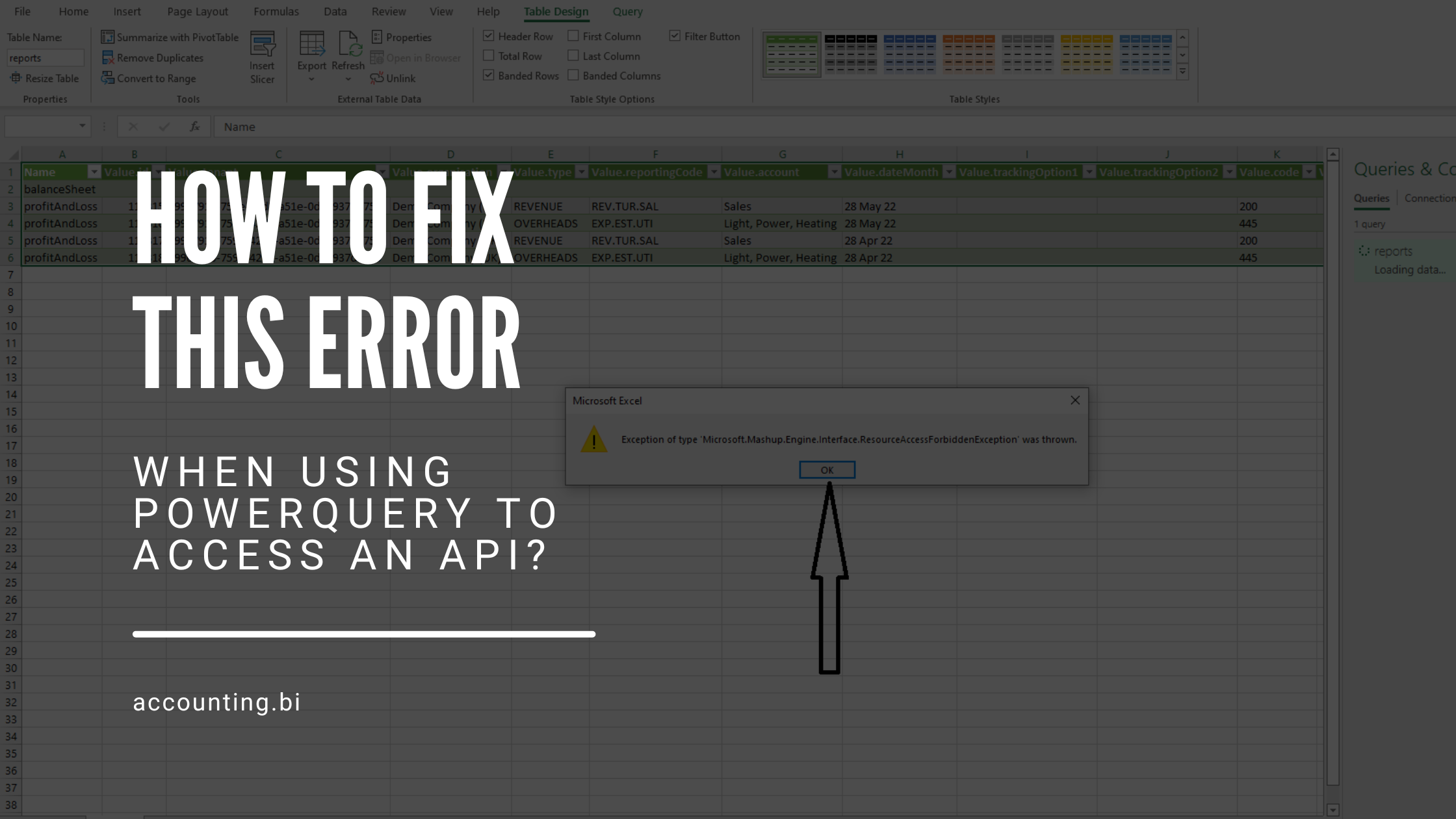
Non- IT Person Explanation
When using the Accounting.BI system to Excel or PowerBI the error below usually means your Bearer Token (aka the password for our API) has changed / needs updating in PowerQuery.
'Exception of Type 'microsoft.mashup.engine.interface.resourceAccessForbiddenException' was thrown.'
Note – for security we periodically update our Bearer Tokens. Get in touch for more information on how to manage with when refreshing your management accounts in Excel or PowerBI.
Technical Explanation
The Accounting.BI API uses something called HTTP parameters to allow you to access your Xero, Sage, QuickBooks, Zoho Books, or NetSuite data via PowerQuery. The authentication method for our API includes a Bearer Token that needs to update periodically via the Advanced Query Editor in PowerQuery.
Whilst this article is for users of Accounting.BI, the steps below should allow most users to resolve the error 'Exception of Type 'microsoft.mashup.engine.interface.resourceAccessForbiddenException' was thrown.' when using PowerQuery to access an API that uses HTTP parameters for their authentication.
To solve this error, please follow the following steps:
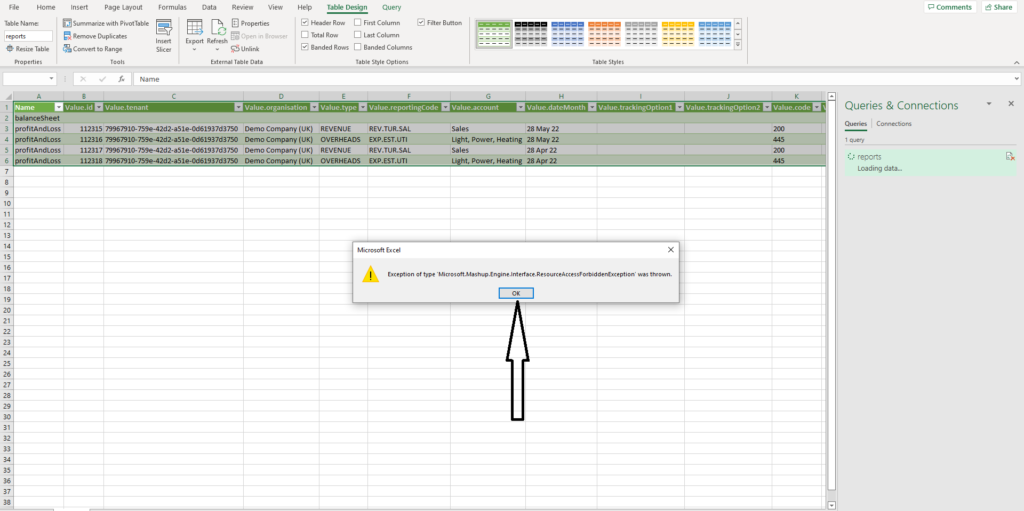
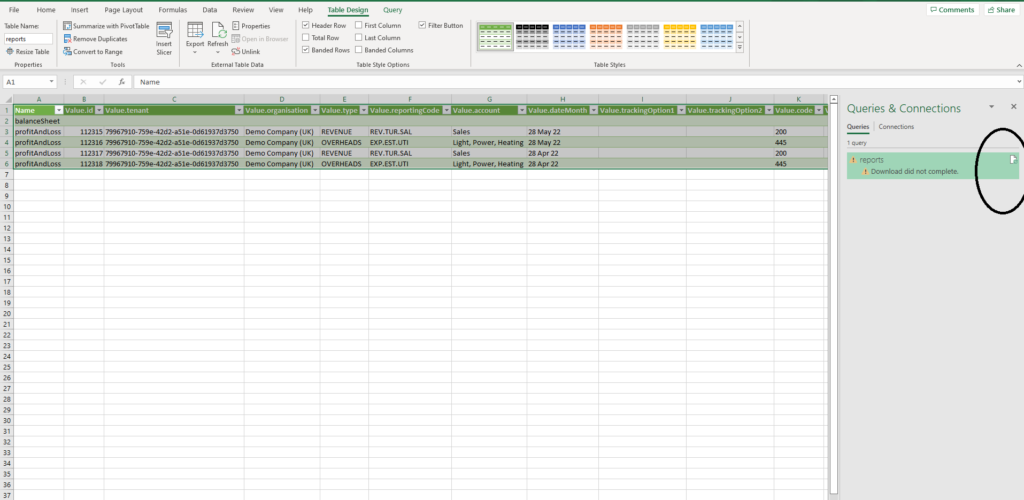
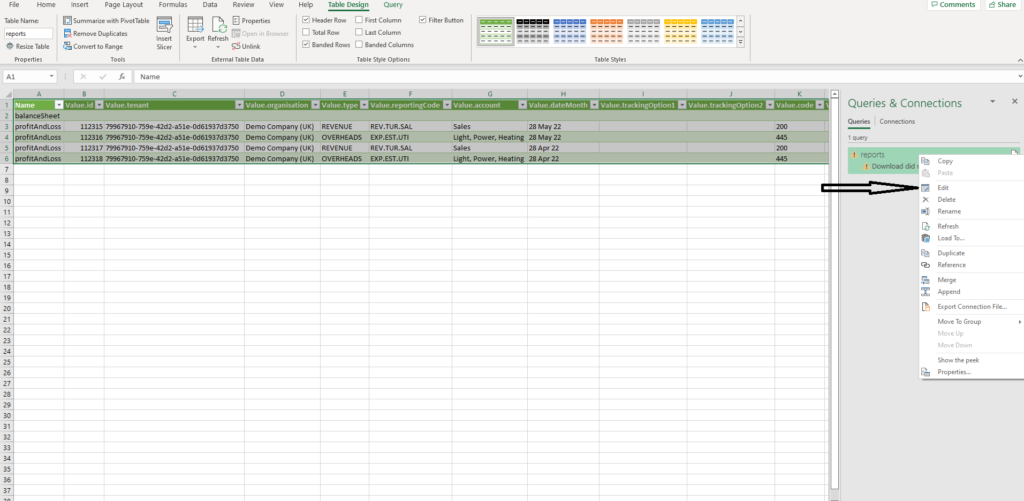
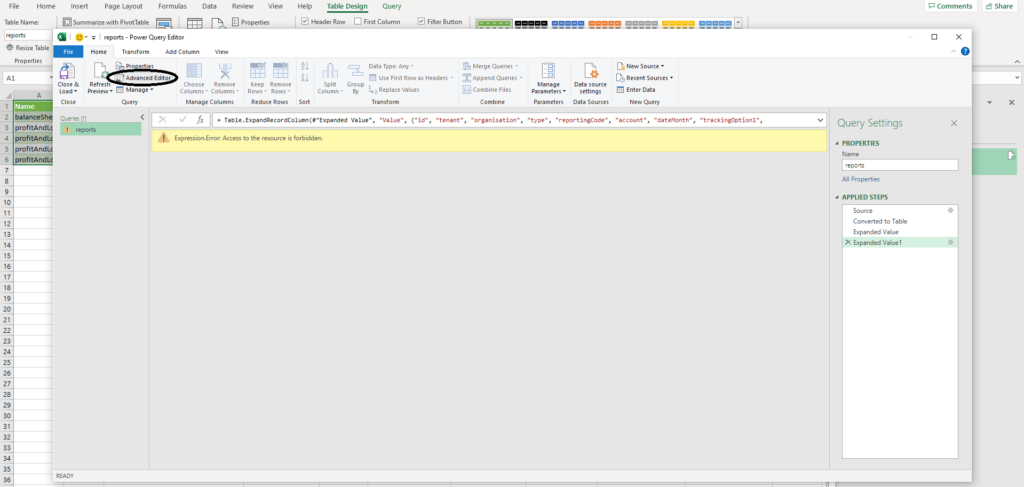
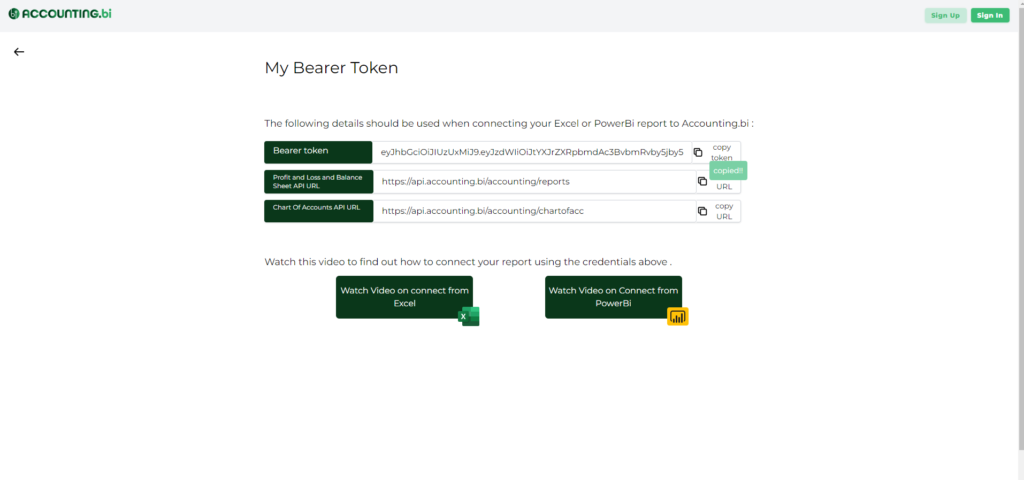
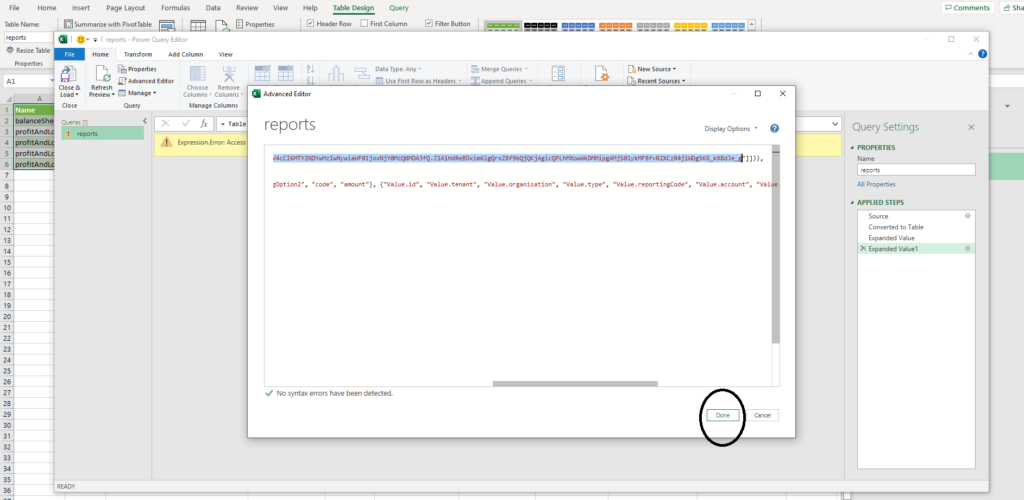
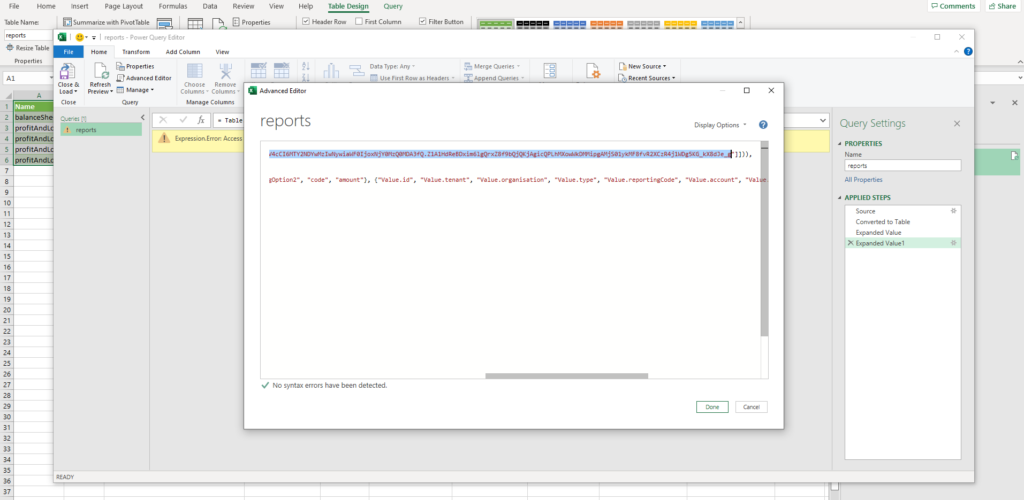
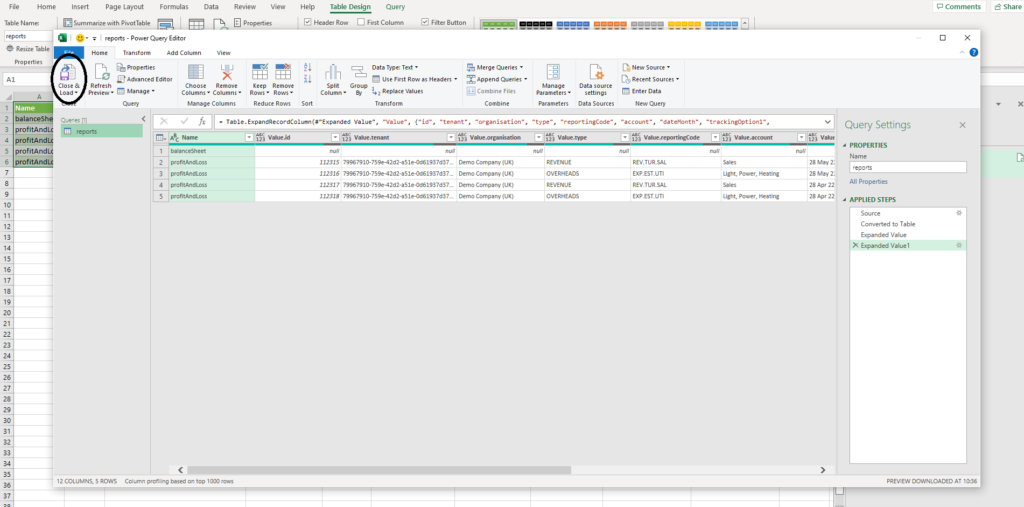
Check out the video explanation of the above steps below.